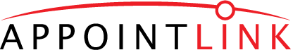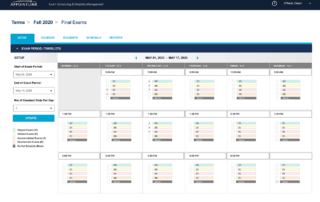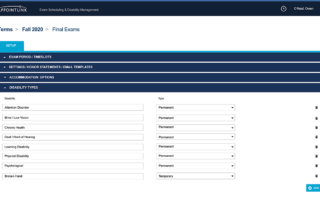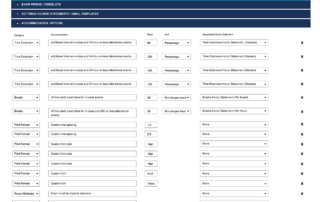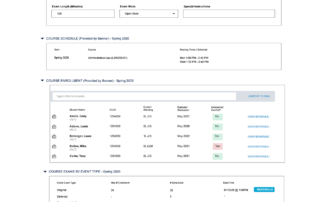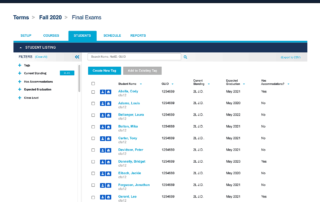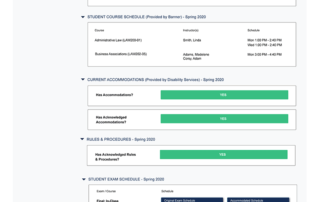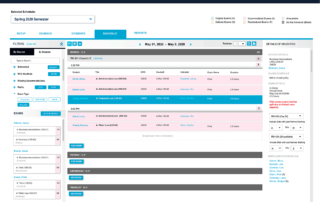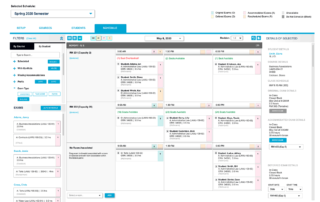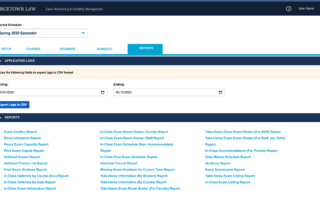EXAM SCHEDULING
Appointlink’s Exam Scheduler simplifies the process of creating, validating and sharing exam schedules. Through this innovative, intuitive application, Registrars and Disability Services Staff can leverage data about class size, class schedule, room availability, room capacity, disability accommodations, unique exam rules, policies and deferral requirements. Using this information, the application will automatically build out a personalized exam schedule for all students.
Through optional add-on features, Exam Scheduling allows for users to define seat plans and allocate seats for students manually or automatically. Users can also access centralized collection of supporting documentation for student accommodations. Scheduling proctors and providing them with critical information has never been easier.
BENEFITS
- Quickly build new schedules with data from sources such as Banner, Canvas, Excel, etc.
- Automatically identify and resolve a variety of exam scheduling conflicts
- Track individual student needs and automatically gather acknowledgements related to accommodations, emergency scheduling changes, deferrals, etc.
- Share schedule information, changes, and updates with students, faculty, staff, and proctors automatically
- Easily connect with other systems such as Canvas, Exam4, AppointLink’s Blind Grading solution
Want to watch a replay of our Georgetown Law webinar?
Just give us your name and email and we’ll show you how we helped them save time and be more efficient.