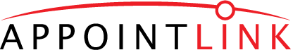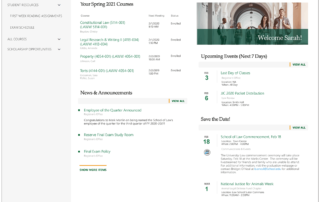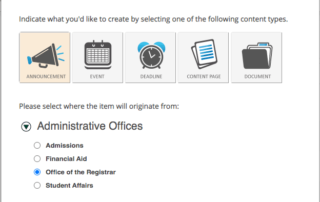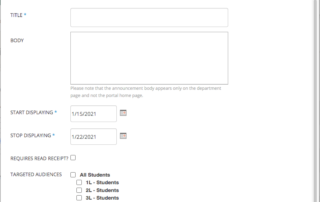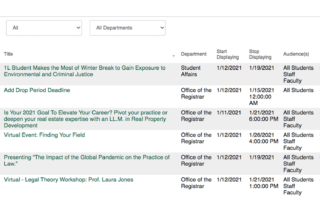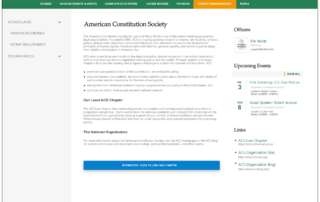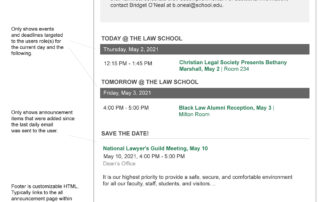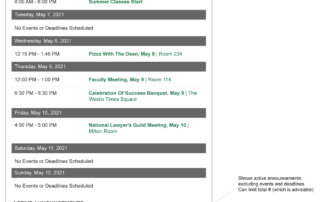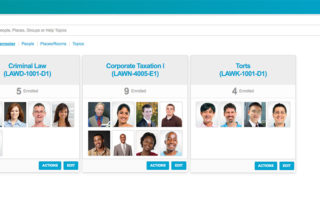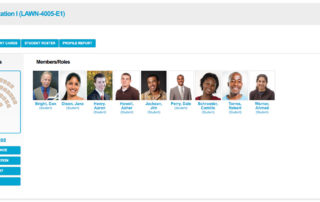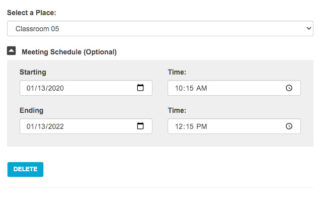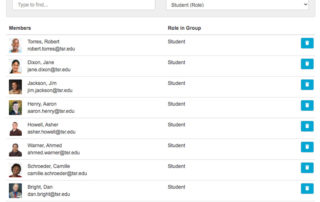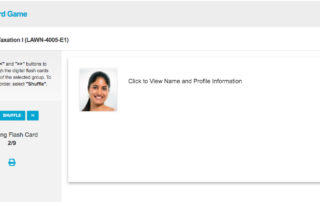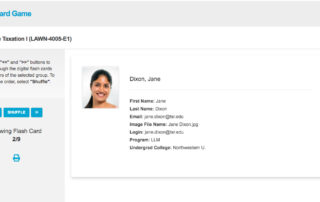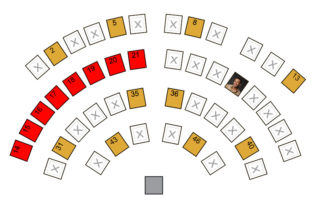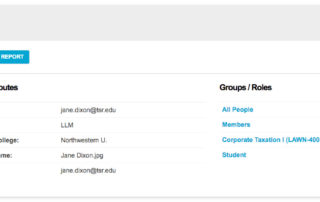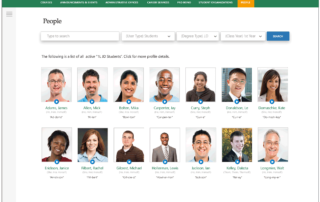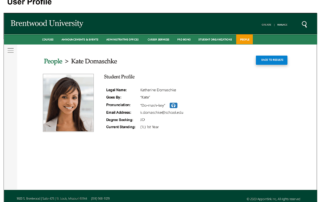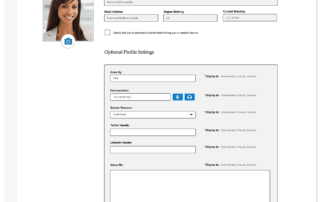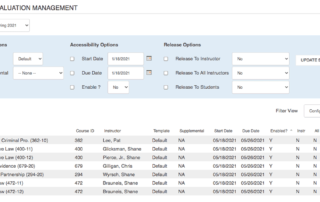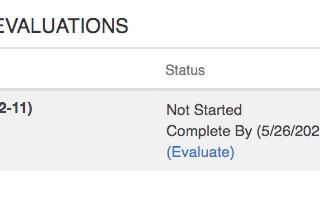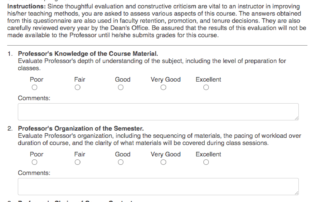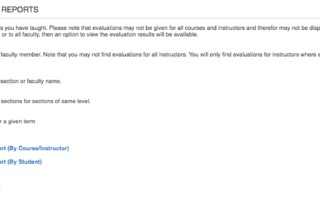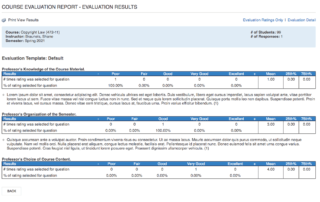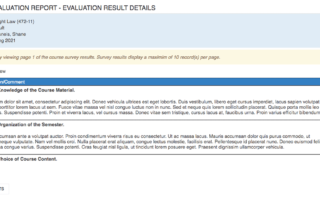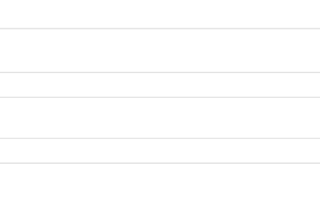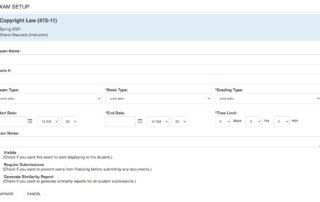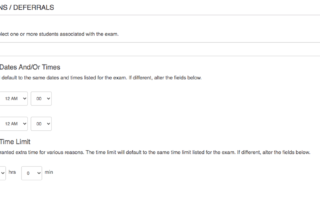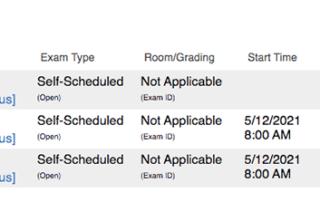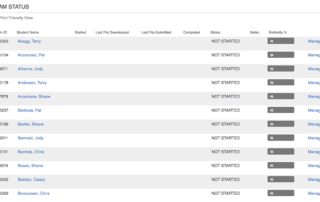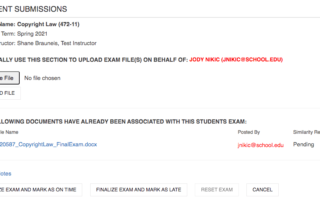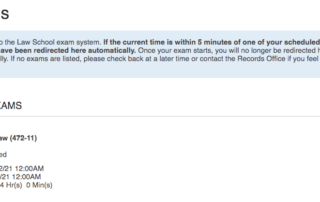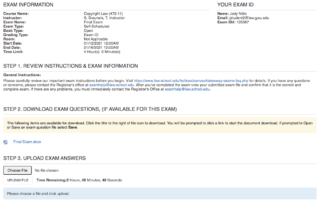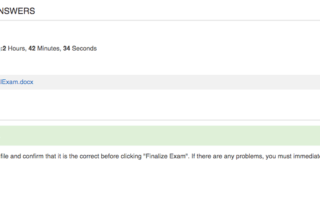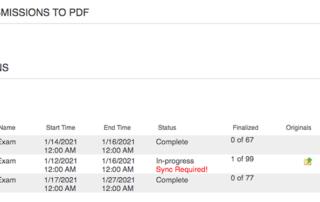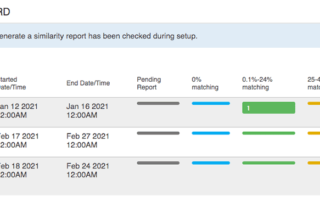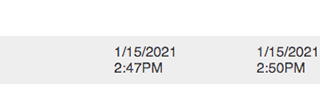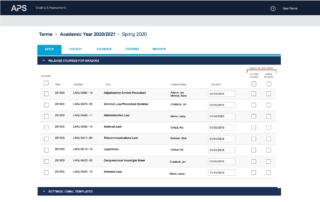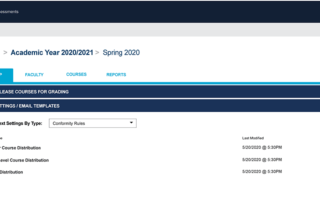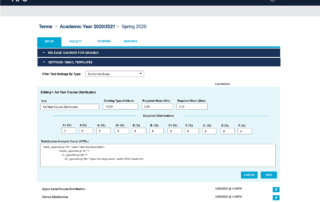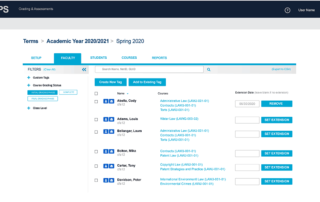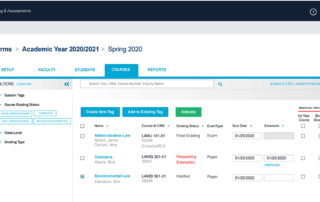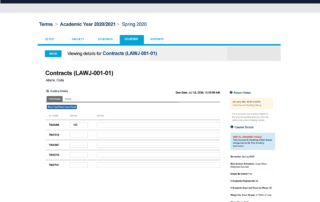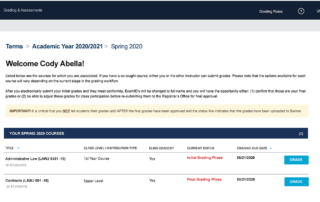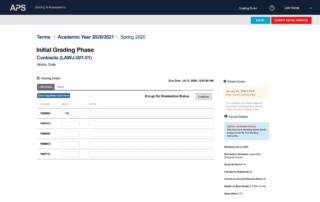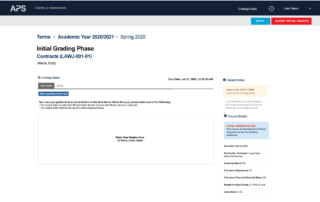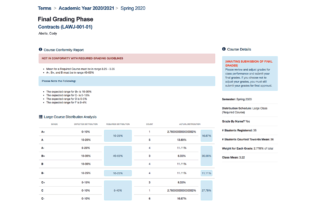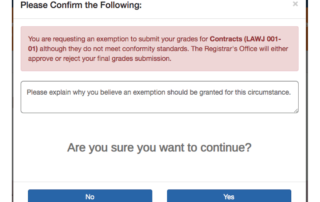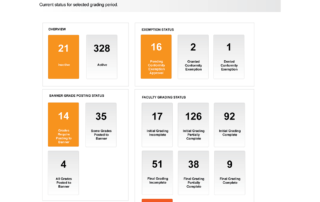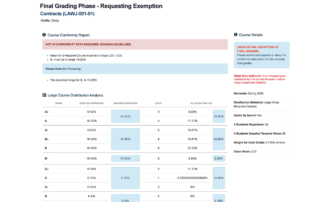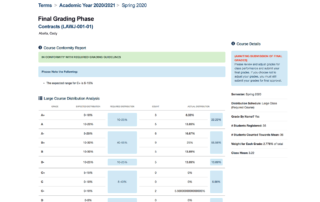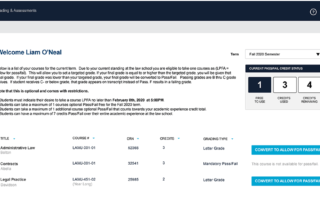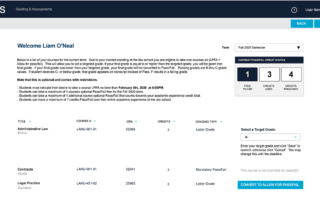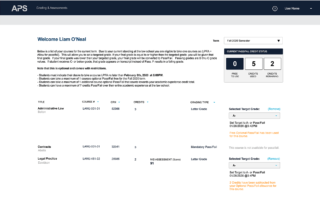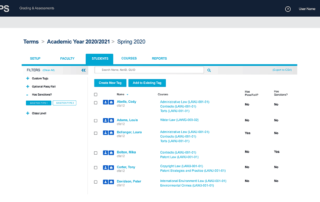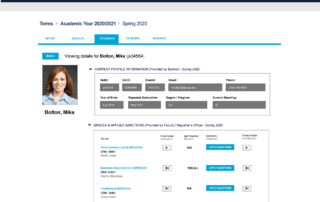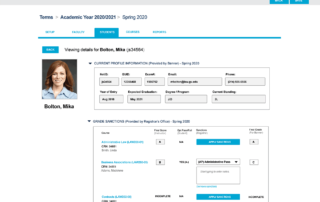FACULTY TOOLKIT
Improved student participation and engagement can both be achieved through our Faculty Toolkit.
By simplifying classroom management and facilitating the grade submission process, faculty can focus on teaching and students can focus on learning.