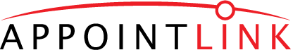Using Technology to Improve Student Engagement

New tools empower faculty to bring the best of virtual learning into face-to-face classrooms—and, in the process, design richer educational experiences.
- Prior to the pandemic, professors teaching large in-person courses relied largely on notetaking and their own memories to track which students contributed to class discussions.
- With student expectations dramatically changed by their learning experiences during the pandemic, instructors must work to combine the best of virtual and face-to-face classroom settings.
- Faculty teaching in-person courses now can use technology that allows them to see a display of students’ names, faces, and preferences; track attendance and participation; and measure students’ overall engagement in real-time.
When it comes to whether students succeed in business school, the level to which they feel engaged in their courses is a critical piece of the puzzle. In the post-COVID era, when many students and faculty are once again physically together in the same classrooms, universities are seeing the personal feel and the sense of social connection that comes with face-to-face education return to their campuses. But, oddly enough, something may be lost as well.
For example, before the pandemic, professors teaching large in-person courses found it difficult to remember students’ names or pronounce every name correctly; many found it challenging to track class participation or identify which students left discussions early. Professors had to rely largely on their own note-taking and memories, which increased the possibility for oversights and errors. Remote learning, however, made it easier for faculty to know students’ names and track class participation through a digital interface.
Now that classes are mostly being held in person, how can universities create in-person learning environments where students feel comfortable and engaged? How can they empower faculty to track that engagement, increase student participation, and be the best version of themselves?
In other words, how can universities bring the advantages of remote learning to the physical classroom? One solution is to integrate adopt educational technology that brings together the best of both worlds.
Borrowing the Best of Virtual Learning
Let’s rewind back to what it was like for instructors during the pandemic. At the start of a course session, they would log into a video conferencing platform to see the faces of the students in attendance, all on-screen in individual squares. At first, switching from in-class to virtual learning was a difficult adjustment. But over time, many faculty began to see advantages to teaching virtually on a platform such as Zoom.
Because the on-screen display included students’ name with their images, professors could easily identify students who asked questions or who had been scheduled to give opinions on certain topics. Professors might not have had the social connection that comes with in-person settings, but the digital interface allowed them to make different kinds of connections—for example, because they could easily refer to each student by name, they could make all students feel more engaged in discussions.
Maintaining this ability in the post-pandemic era is even more important, especially as more universities adopt hybrid learning. Instructors are seeking solutions that will allow them to track student participation in face-to-face and virtual environments simultaneously, often in the same course.
Tracking Engagement with Technology
Most traditional learning management systems (LMS) have functions to track attendance; they also allow instructors to input assignments, track which students complete those assignments, and create student participation reports. These features are useful if an instructor’s goal is to review this information after class is over. But they aren’t as helpful if an instructor’s goal is to increase student engagement and see virtual representations of the courses—including students’ names, profiles, and participation history—in real time.
While tracking features in learning management systems are useful for reviewing information after class is over, they are not as useful for improving student engagement in real time.
But professors now have access to updated educational software that can run on a laptop or tablet, either through an LMS or launched in a separate window. Such technology incorporates features that can make tracking student engagement far easier and more accurate. These include:
Photo rosters. Now that students’ faces aren’t always on a virtual learning screen with their names underneath, professors can use technology to display students’ names and photos to make it easier to connect names with faces.
Student profiles. This simple feature gives professors the ability to connect with students on a personal level—which can be a big part of being a good professor. By reviewing student profiles, professors can learn a little bit about what makes each student tick before the semester even begins, which can dramatically improve how well they are able to interact with students in class. And the better these interactions, the more likely that student will engage and succeed in class.

How can I verify student attendance in class?
The user interface of a classroom tool created by AppointLink allows instructors to see student profiles, hear name pronunciations, and view other course information from a laptop or tablet.
Moreover, during the course, professors can use the technology to gather more information, such as how each student prefers to be addressed and any other details that can help them design more engaging learning experiences.
Student check-ins. At the start of each class session, professors can ask students to open an email or go to the LMS to click on a link that will take them to a check-in page. At that point, professors can either ask them to show that they are in the room by either clicking on a button or inputting a code provided by the professor that is valid for only a short period of time. Once all students have completed the check-in process, professors can immediately see the status of that day’s class attendance via a chart layout or roster view.
A “call list.” This functionality highlights which students have yet to be called on and indicates which students instructors might want to interact with next. This helps to eliminate unconscious bias that could lead instructors to call on some students more than others.
Instructors can use a single dashboard to accurately track students’ participation, comments, and questions. They no longer must rely on notes or their own memories to prepare for the next lecture.
Participation tracking. Instructors also can use a single dashboard to accurately track who is participating in each class and to what degree—as well as record questions and comments they receive from students, which helps them prepare for future lectures. They no longer must rely on notes or their own memories to prepare for the next lecture. Furthermore, instructors can stay aware of which students are less outgoing or active in class. They then can give these students a much-needed heads up, such as, “I’ll be calling on you next week about this particular topic so be prepared.”
The tracking that these functions make possible also helps faculty with a school’s assessment goals. The easier it is for professors to track engagement, the higher the likelihood of an accurate assessment.
Imagine an instructor teaching a class of 80 students in a large classroom, perhaps with the help of an assistant. Prior to the pandemic, they would track attendance in the school’s LMS, coordinate the seating chart with the student list, and try (often unsuccessfully) to call students by name. She might make mental or physical notes on when students raise their hands and contribute to class discussions—or ask her assistant to do so—and then analyze all this information after the lecture has concluded.
Now, technology is available that will display class layouts, list phone contacts, provide name spellings and recordings, facilitate student check-ins, and track student attendance and participation. All this can be done from a single screen, with the information all available at the end of class. These features can take a great deal of pressure off the instructor so that she can focus more energy on her primary objective—teaching.
Meeting Student Expectations
While large-scale virtual learning was born from necessity, it exposed some shortcomings of in-person learning. Before the pandemic, students might have accepted these shortcomings without question—such as a professor’s failure to know students’ names or ensure that all students have opportunities to contribute to the class. But the pandemic has dramatically changed what students expect from faculty, as well as how students and faculty alike approach teaching and learning.
With the right tools, instructors can use what they learned during the pandemic to design richer educational experiences. They can more easily interact with large groups of students, know each student’s name, track student engagement, and adjust and improve their teaching in real-time. In short, educators now can integrate the best of virtual learning into their face-to-face classrooms.