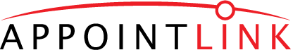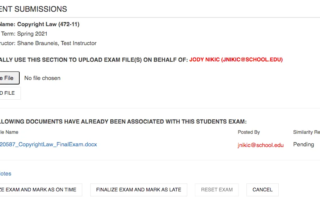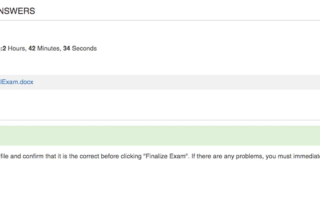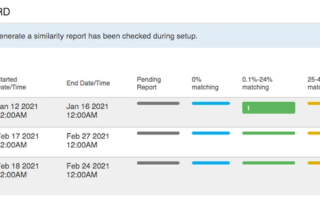TAKE HOME EXAMS
The Take Home Exams solution is our robust remote exam administration and management application. One of the more convenient aspects of Take Home Exams is that there is absolutely no software that needs to be installed on student computers as the solution is cloud-based. The key word to remember with Take Home Exams is “simple.”
Between the setup, exam delivery, answer collection, and tracking, simplicity is the most recognizable feature. Administrators can enable exam availability remotely, using our flexible scheduling tool to set exam windows and time limits. And for the times when anonymity is required, Anonymous Grading Numbers are automatically applied to exam answer submissions. Schools can also opt for Turnitin integration.
BENEFITS
- Exam questions are easily uploaded remotely in Word or PDF format.
- Apply accommodation, deferral, and school rules.
- Customized messaging, honor code acknowledgements, etc.
- All exam submissions are time-stamped.
- A PDF copy of all Word document submissions is created and all personal identifying metadata is removed from the document.
- Simplified distribution of answer files to faculty for grading.
- Administrators can check a student’s exam progress remotely, post files on behalf of students, reset exams, and more.