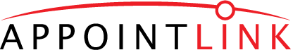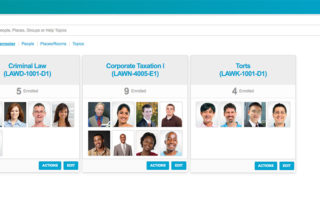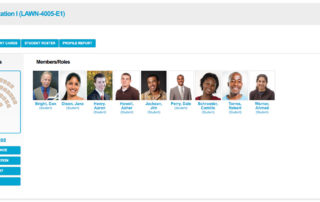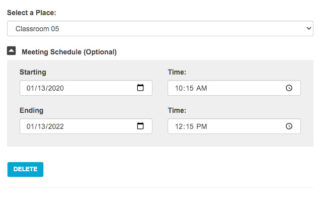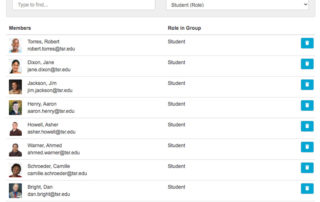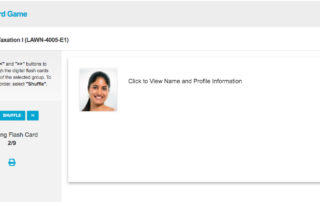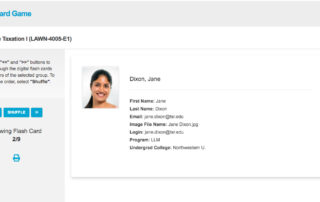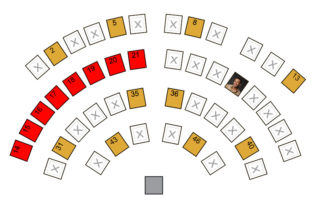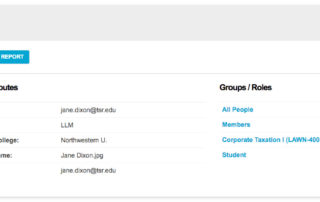CLASSROOM MANAGEMENT
The Classroom Management solution allows instructors to easily create a dynamic, customizable seating charts for their classes. Designed to better connect teachers and students, our Classroom Management application allows instructors to learn who their students are. By allowing instructors to build robust student profiles with name recordings, photos, pronouns, preferred names, and other important information, the application helps faculty build stronger connections to their students and build Cold Call Lists made up of students with relevant backgrounds to foster more robust classroom discussions.
BENEFITS
- Improves student engagement
- Helps faculty build stronger connections with their students
- Improves classroom discussions
- Easily creates dynamic seating charts
- Creates tent, flash cards, photo rosters, and more
FAQs
AppointLink’s Classroom Management tool is a software solution designed to simplify and streamline seating assignments, classroom attendance, participation tracking, and much more.
Yes, AppointLink’s Classroom Management tool has a feature that allows students to add their preferred names and pronouns. This feature promotes inclusivity and creates a more welcoming classroom environment. Professors can view this information on the attendance roster and address students accordingly.
Yes, AppointLink’s Classroom Management tool allows you to easily create and print out a seating chart. You can quickly drag and drop students into their assigned seats and generate a printable chart in just a few clicks. This feature simplifies the seating arrangement process and helps you stay organized throughout the semester.
Yes, you can print tent cards, flash cards, and rosters using the Classroom Management tool. The tool allows you to generate and print various reports related to your class, including attendance sheets, student profiles, and class rosters.
Yes, AppointLink’s Classroom Management tool allows you to customize room layouts to match the ones at your law school. This feature allows you to create a digital representation of your classroom, including the seating arrangement, room dimensions, and other details. You can customize the layout to match your school’s specific requirements and ensure that your classroom management tool accurately reflects your physical classroom.
Yes, AppointLink’s Classroom Management tool has a feature that allows students to record their names for professors to listen to. This helps professors correctly pronounce students’ names and show respect for their cultural identities. Students can easily record their names through the software, and professors can listen to the recordings at their convenience.
Yes, you can print a seating chart on a large paper format using the Classroom Management tool. The tool has a feature that allows you to customize the layout of your classroom and generate a seating chart based on your specifications. You can then print the seating chart in various formats, including large paper formats (11×17) and even across multiple sheets of paper.
Yes, AppointLink’s Classroom Management tool has a feature that allows you to block seats. Professors can easily block seats through the software and ensure that they are not assigned to any students during the semester.
Simply visit our website at appointlink.com/classroom-management/ and fill out our contact form. Our team will be in touch with you shortly to discuss your needs and help you get started.
Yes, the Classroom Management tool has a feature that allows you to create a random call list. You can specify whether you want to call on all students or a subset of students, and the tool will randomly select a student from the list. You can also call on individual students not associated with a list.
AppointLink offers a range of pricing plans to suit the needs of different institutions. Please contact us directly to discuss pricing options and find a plan that works for you.
Yes, AppointLink’s Classroom Management tool allows professors to easily download information regarding a student’s attendance record for the semester.
Yes, you can track participation points in real-time using the Classroom Management tool. The tool allows you to create a participation grading system, where you can assign points to students based on their participation and the quality of questions asked in class.
AppointLink’s Classroom Management tool allows students to self-report their attendance using a unique numerical code. Each class meeting has a different numerical code for the student to enter.
AppointLink’s Classroom Management tool allows students to self-report their attendance using a unique numerical code. The system is set up so that only students that are present can do this, providing peace of mind to professors concerned with accurate daily attendance.
Yes, AppointLink’s Classroom Management tool can pull student profile pictures from your Learning Management System (LMS) or Student Information System (SIS). This feature allows you to easily identify students by their profile pictures, making attendance tracking and classroom management more efficient. Simply sync your LMS or SIS with AppointLink’s Classroom Management tool to access students’ profile pictures. Can students check themselves in for class using their smartphone or other mobile device? Yes, if your Classroom Management software supports mobile access, students can launch the software from the LMS and check themselves in for class right from their seat
Yes, if your Classroom Management software supports mobile access, students can launch the software from the LMS and check themselves in for class right from their seat using their smartphone or other mobile device.
Yes. Students can click a link in the LMS to view the seating chart and select an unreserved seat.